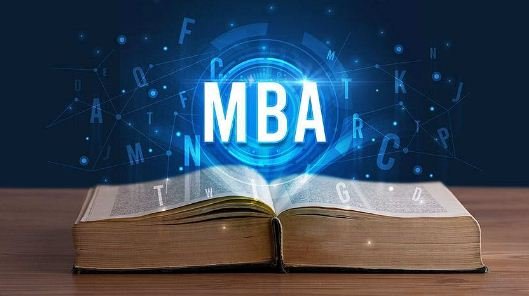Employer and Employee (Member) must kept in mind while sending request for PF name, Date of Birth (DOB), Gender, basic details change and Aadhar Seeding.
Change Request either through online or Through Physical Joint Declaration Form is required only when Name or Date of Birth or Gender in UAN is not matching with members Aadhar. If these details are identical and matches then member or employer can upload aadhar details under KYC menu and then employer should digitally sign it through DSC or E-Sign.
Here are some serious pieces of instruction by VHRS People Partner
- All Basic details like Name, Father Name or Spouse name, Date of birth, Gender and date of Joining must be available
- If any of the above is not available, Employer should update it Under MISSING DETAILS option before forwarding the online Basic details change request.
- If father Name or Spouse Name of member in UAN is not matching with Aadhar and DOB Proof, employer should submit
First Three month FULL ESIC returns of the establishments from the month of Joining the member in the establishment
OR
First 3 Month Salary credit Advice by Establishments to its bank
OR
First Three Month wages Register copies along with a certificate of Genuineness signed by Employer
This is needed to establish that there was no Non-Enrollment of the claimant by the Employer. Also First Month (Joining Month of Member) Full EPFO ECR Copy.
Before forwarding Join Declaration to EPFO Office employer and Employees should follow the above instruction.