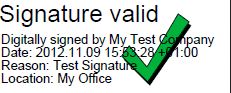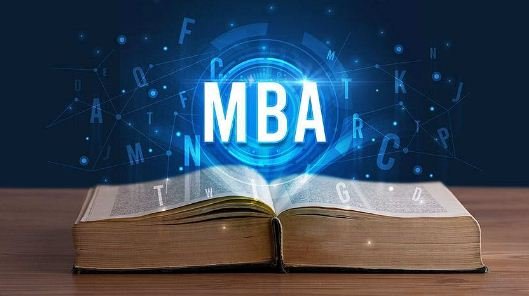The EPFO makes it clear that “To approve, attested and attested claims online, the employers are need to register Digital Signature Certificate (DSC) with EPFO. Digital signature certificate of class 2 and class 3 category issued by a licensed Certifying Authority (CA) required to be registered for the purpose. Whatever, Uploading the Digital Signature is a bit lengthily but quite easy.
The Following mentioned steps will lead you to upload Digital Signature to your EPFO portal.
Step 1: Visit “EPFO Website” Select “For Employees” Under “Service Tab” Click “Online ECR/Challan Submission /OTCP”
Step 2: Login with “USER NAME & Password”
Step 3: Go to “Establishment > DSC/E-SIGN > Digital Signature Registration”
Step 4: Provide basic details of authorized Signatory
Step 5: “Generate Request Letter “and mail to “Regional Office”
Note* during registration, Physical DSC (Dongle) should remain attached with Machine.
Once Regional office approves the request, authorized signatory can use DSC for various tasks like KYC attestation, Transfer claim approval etc.….